The following are instructions for a Windows Computer to:
Note: After should see the following space game
Note also that for Linux the following website has instructions
Install Python
- Download Python 3.4.2 from https://www.python.org/downloads/
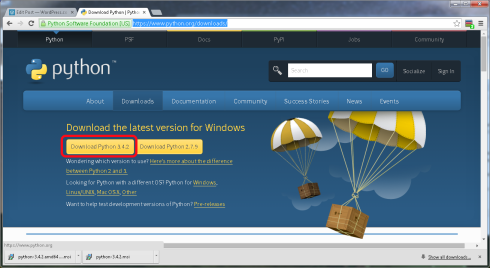
- Run the installer(python-3.4.2.msi) and follow the on screen instructions
- Press Run Button on the “Open File – Security Question” Dialog for “Do you want to run this file?” question
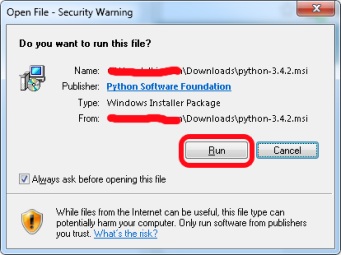
- Press Next button on the “Python 3.4.2 Setup” Dialog for “Select whether …” question
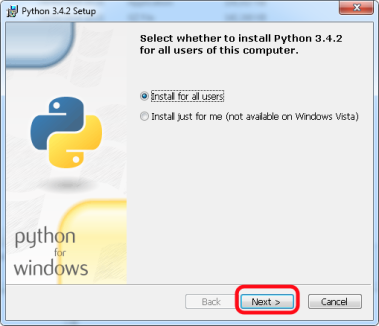
- Press Next button on the “Python 3.4.2 Setup” Dialog for “Select Destination Directory” question

- Press Next button on the “Python 3.4.2 Setup” Dialog for “Customize Python 3.4.2” question
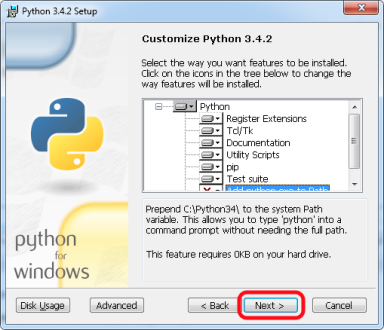
- Press Yes for “User Account Control” Dialog
- Press Finished button on the “Python 3.4.2 Setup” Dialog for “Complete the Python 3.4.2 Installer” question

Install PyGame
- Download PyGame from pygame-1.9.2a0-cp34-none-win32.whl (Now on a Dropbox as link keeps breaking)
- Copy the file pygame-1.9.2a0-cp34-none-win32.whl to the directory C:\python3.4\Scripts
- Open a Command Window in the directory C:\python3.4\Scripts
- In windows Explorer Press Shift Key and the Right button on the mouse
- Select “Open command window here”
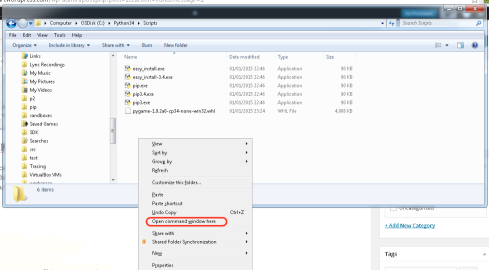
- In the Command Window type “pip3 install pygame-1.9.2a0-cp34-none-win32.whl”
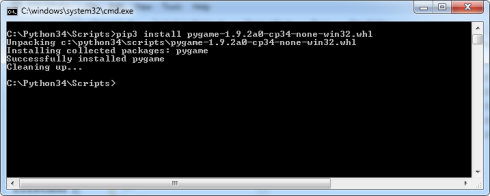
Run a PyGame Example
- Using the Windows Start Button, Select “All Programs” and Find the IDLE Python GUI
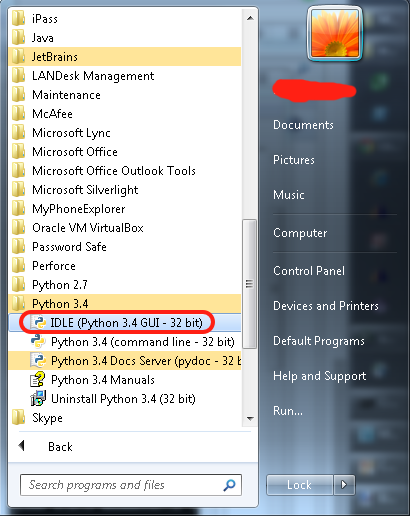
- Double click “IDLE (Python 3.4 GUI – 32 bit)”, the following screen will appear

- Type in the following command, to check that PyGame is correctly installed:
import pygame
- Type in the following commands to run an example game, to check that PyGame is working
import pygame.examples.aliens as game game.main()

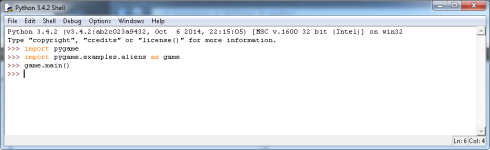
March 12th, 2015 at 8:31 am
thank you..i have spent hours trying to get this dang thing to get rolling..thank you..followed your directions to the letter and it worked!
LikeLiked by 1 person
May 23rd, 2015 at 9:00 pm
Wow. It worked well for me. Thanks.
LikeLike
October 9th, 2015 at 12:09 pm
Thanks, I was puzzled by the pygame .msi installers, they expected me to type in the Python installation path, but A) asked for it in a very opaque way, and B) they could have just checked the hard disk for the existing Python installation. Your instructions were much easier to follow!
pygame.org website hasn’t been updated since 2009, good thing posts like this are around.
LikeLike
November 15th, 2015 at 10:38 pm
When you say : In the Command Window type “pip3 install pygame-1.9.2a0-cp34-none-win32.whl”. it gives me Fatal error in launcher: Unable to create process using ‘ ” ‘ Help?
LikeLiked by 1 person
February 5th, 2016 at 2:28 am
Hey man I had the same issue but now it is fine. It’s the “ao” part, its supposed to be a zero not an ‘o’!
like so “pip3 install pygame-1.9.2a0-cp34-none-win32.whl”
LikeLike
November 25th, 2015 at 7:01 pm
I was at a deadlock, however it works well. Thanks
LikeLike
November 29th, 2015 at 8:12 pm
In this step: “In the Command Window type “pip3 install pygame-1.9.2a0-cp34-none-win32.whl””
Could it be made clearer that the symbol in 1.9.2a0-cp34 is a zero not an “o”?
LikeLike
December 10th, 2015 at 3:24 pm
Thanks a lot man! It really helped me a lot! I tried several times to do this, but this is the only method that worked. Keep up the good job.Thanks again!
LikeLike
December 24th, 2015 at 8:54 pm
I’m no longer getting error messages with import pygame. However, the example isn’t working. I get the following:
Traceback (most recent call last):
File “”, line 1, in
import pygame.examples.aliens as game
ImportError: No module named ‘pygame.examples’
Any assistance would be appreciated. This is driving me crazy.
LikeLike
January 14th, 2016 at 3:54 am
Nice!
LikeLike
January 14th, 2016 at 5:23 am
For python 3.5 , download it here -> lfd.uci.edu/~gohlke/pythonlibs/#pygame then use the above instructions also, except that CMD part you should open CMD not in the same directory.
LikeLike
April 20th, 2016 at 8:59 am
Whats the site?
LikeLiked by 1 person
June 15th, 2016 at 6:43 am
here : http://www.lfd.uci.edu/~gohlke/pythonlibs/#pygame
LikeLike
August 9th, 2016 at 5:02 pm
Whenever I try to do the pip3 install pygame…win32.whl it just says pygame…win32.whl is not a supported wheel on this platform. My computer is 32 bit. I have been working on this for hours and cannot find a solution.
LikeLiked by 1 person
August 11th, 2016 at 4:41 am
Have you copied the win32.whl in the directory of your Python Scripts , just like the instruction above?
LikeLike
January 14th, 2016 at 10:10 pm
Thank you for your help
LikeLike
January 21st, 2016 at 3:33 am
Thanks!
LikeLike
January 21st, 2016 at 3:34 am
Thanks
LikeLike
January 28th, 2016 at 6:25 pm
Thanks a lot!
LikeLike
February 9th, 2016 at 10:33 am
Great. Thank you very much for your help.
Now I can use python 3.5 instead of 2.7
Have a good day
LikeLike
February 11th, 2016 at 6:57 am
thanks a lot dude:)
LikeLike
February 29th, 2016 at 3:43 pm
Merci pour les explications!
Je n’y serai jamais arrivé seul.
Thanks!
LikeLike
March 15th, 2016 at 11:26 am
When I try to do this, I get the error: not a supported wheel on this platform
Why is this?
LikeLiked by 2 people
March 31st, 2016 at 3:06 am
I am also getting this error and its quite frustrating
LikeLike
April 6th, 2016 at 7:07 pm
me to
LikeLike
May 9th, 2016 at 2:13 am
I had this same issue today. I was trying to install it under Python 3.5.1. I installed 3.4.4 and it loaded fine under that version.
LikeLike
June 12th, 2016 at 3:39 pm
me too
LikeLike
August 9th, 2016 at 5:05 pm
Me too. Extremely frustrating.
LikeLike
March 23rd, 2016 at 12:16 am
I am getting an error message in the command prompt telling me it does not recognize pip3 as an internal or external command, operable program or batch file. Help?
LikeLike
August 9th, 2016 at 5:04 pm
http://stackoverflow.com/questions/34126957/how-to-installing-pygame-for-python-3-5-via-pip If you follow the directions in this post it will work for you.
LikeLike
April 8th, 2016 at 5:27 pm
thank you!
LikeLike
May 16th, 2016 at 10:12 am
It is working right now. Thanks a lot.
LikeLike
June 1st, 2016 at 9:24 am
How to install Pygame for Python 3 on Win64
LikeLike
June 7th, 2016 at 1:51 pm
It doesn’t work. I tried many different ones and they all just don’t work!
LikeLike
June 12th, 2016 at 3:37 pm
Cmd returns: “pygame… is not a supported wheel on this platforms”
LikeLike
June 16th, 2016 at 11:18 pm
I had the same issue. I was using 64bit version of python, i needed to uninstall and install 32bit. I’m using v3.4. After that all worked fine.
LikeLike
June 16th, 2016 at 11:17 pm
Thanks for this. I got an error saying the file “is not a supported wheel on this platform”. I found that it only works with the 32bit version of python, not the 64bit,
LikeLike
July 24th, 2016 at 7:26 pm
clear, concise, and effective. Well done.
LikeLike
August 10th, 2016 at 9:11 am
hey,thank you,had given up on pygame
LikeLike
September 5th, 2016 at 5:24 pm
Awesome! Thank you very much! 🙂
LikeLike
October 21st, 2016 at 1:34 pm
Dude! Thank you. This was driving me nuts.
LikeLike